Upgrade your Squarespace Account
NOTE: This is easier to do using a laptop or desktop computer.
STEP ONE: Log In to Squarespace
Check your email for the invitation from Squarespace. The subject line will likely say something like "[Your Name] invited you to contribute to [Site Name]."
Click the blue button in that email that says "ACCEPT CONTRIBUTION."
You will be directed to the Squarespace website. You must create an account and set a password if you don't already have one.
CRITICAL: We will not have access to this password you have set so please write down your email and password and save it in a secure place. You will need this to log in again.
STEP TWO: Find the Website Button
After logging in, you will be taken to your My Dashboard (this looks like the middle image).
On the right-hand side of the screen, look for a large purple or black button that says "WEBSITE."
Click the "WEBSITE" button.
STEP THREE: Subscribe to the Site
Clicking "WEBSITE" will take you directly to your site's editing screen (this looks like the right-most image).
Look at the bottom of your screen. A blue banner will appear with a subscription option.
Click the blue button that says "SUBSCRIBE."
Follow the payment process to set up the subscription.
Suggestion: It is highly recommended to choose "ANNUALLY" for payment, as this offers the biggest discount and is the best plan for a business account.
We will get notified when you have subscribe and can continue to connect your domain name.